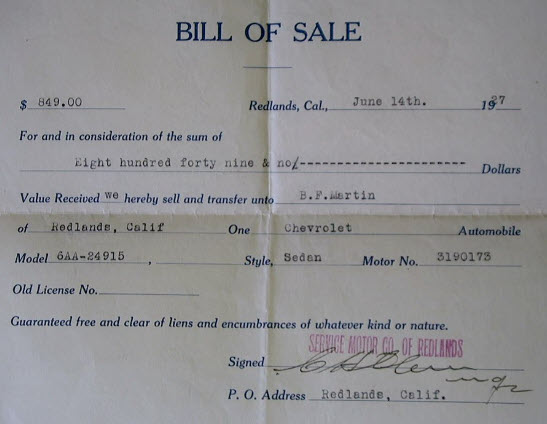Have you ever been asked by your family, friends, or neighbors whether or not you can or want to undertake a private party sale or transfer of a firearm?
If so, how did you handle it? Did you simply make up a Bill of Sale on the fly? Did you use one of those legal form websites? What if your state requires a background check on the buyer? Did the form you use have a field or underline to record the background check results? What if your state has an immediate family exemption? What if the seller does not own or cannot legally transfer the gun they are attempting to sell? What do you do then? Do you cover your backside somehow? What if your state requires the Bill of Sale to be notarized? Did the form you use have a field or some white space to record notary information, particularly if your state requires notaries to affix their seal? Should a notary be required in your state, the notary is simply attesting that both the seller and the buyer are who they say they are. So, did you ask to see their driver’s licenses, and if so, did you do anything with those licenses? Do you take a picture of each driver’s license with your cell phone? If so, what did you do with the pictures once captured?
With FFLAssist, every one of the above questions is handled with ease with its Private Party Sales/Transfer functionality. This functionality has the ability to capture both parties’ information, legal jargon, background check results, and notarial information. This functionality even has the ability to attach photo IDs of the parties involved, as well as NICS or State POC background check results. After the data is captured, simply print two copies of the Bill of Sale for all parties to sign.
The information gathered during the transaction is not integrated with other areas of FFLAssist, because the gun being sold/transferred is not first coming into your inventory. This functionality was added as a benefit or convenience to you to allow you to provide additional services to your customers.
This functionality is tied to the buyer’s state. So, then the state code is entered in the buyer section, all the legal jargon and functionality apply for that state. So, if the buyer lives in California, the legal jargon on the form changes to the legal jargon required by the state of California. It also changes whether or not a notary is required in California, whether or not a background check is required in California, etc.
To discuss what FFLAssist can do for your business, click here.
To schedule a no-obligation 1-hour demo, click here and select which date/time works best for you.