Prior to the Gun Control Act of 1968, gun manufacturers were not required to stamp serial numbers on their products.
The ATF rules are simple for this GCA requirement. If you transfer an older gun for which a serial number does not appear, the ATF wants you to then write “No Serial No. Marked”, “No Serial No.”, or “None Marked” in the appropriate serial number box in Section A of Form 4473.
But how does one do that when the creation of 4473s is digital, as they are in FFLAssist? This is probably one of the easiest compliance functions within all of FFLAssist.
When an unserialized gun is received into inventory via a Purchase Order, the dealer opens the Item Tracking Lines page on the Purchase Order and checks the box marked “No Serial No.”:
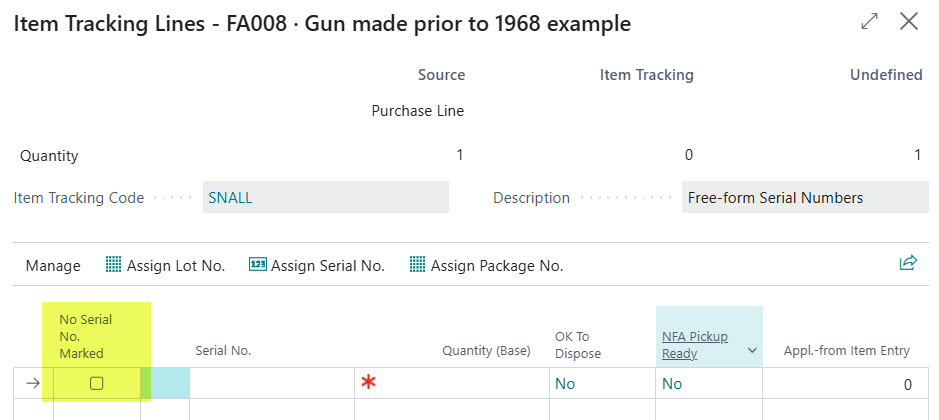
Upon putting a check mark in the checkbox, the system responds with the phrase “None Marked” in the “Serial No.” field:
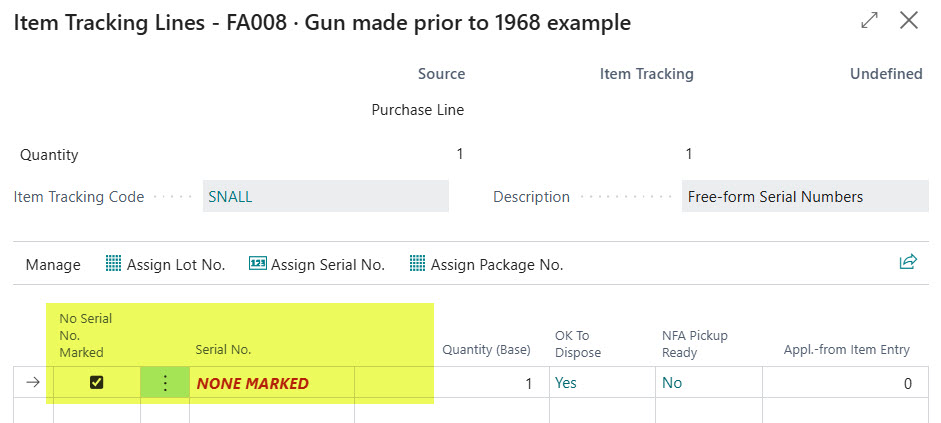
Then, from the Purchase Order, the gun is received into inventory as normal, and the system creates a “gun” record, in this example. “G219”:
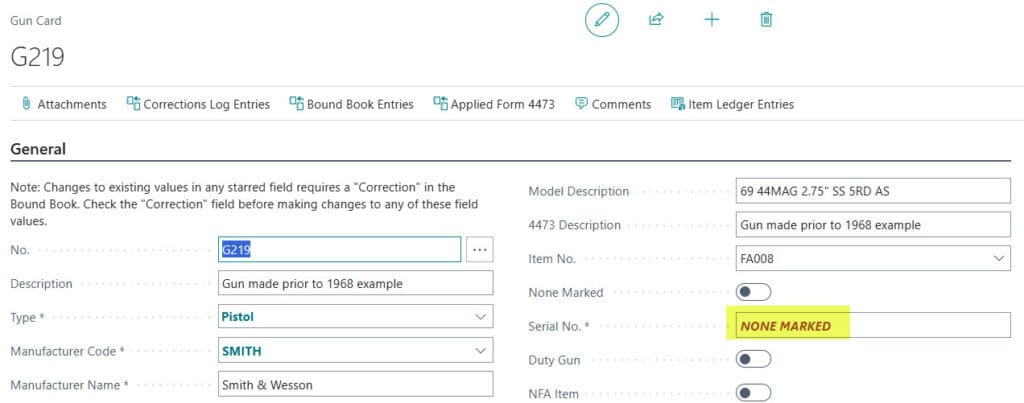
with a serial number of “NONE MARKED”.
When it comes time to dispose of this gun, you prepare a new Form 4473 by running the Form 4473 Sec A Wizard. On page 2 of the Section A wizard, you select the gun to be purchased by the customer:
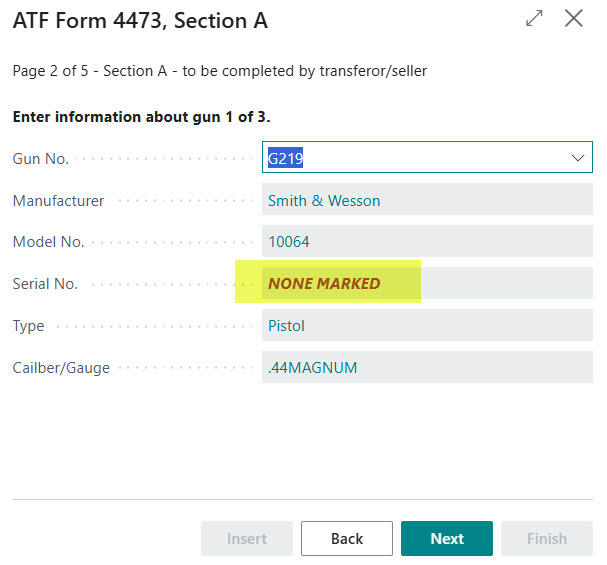
After you tab off the Gun No. field, the system responds with all the information required in Section A of the 4473, including the serial number. In this example, the serial number now associated with gun G219 is “NONE MARKED”.
Assuming the customer passes the background check, it is now time to create a sales invoice to sell the gun to the customer. When it comes time to select the appropriate serial number, you will once again open the Item Tracking Lines page:
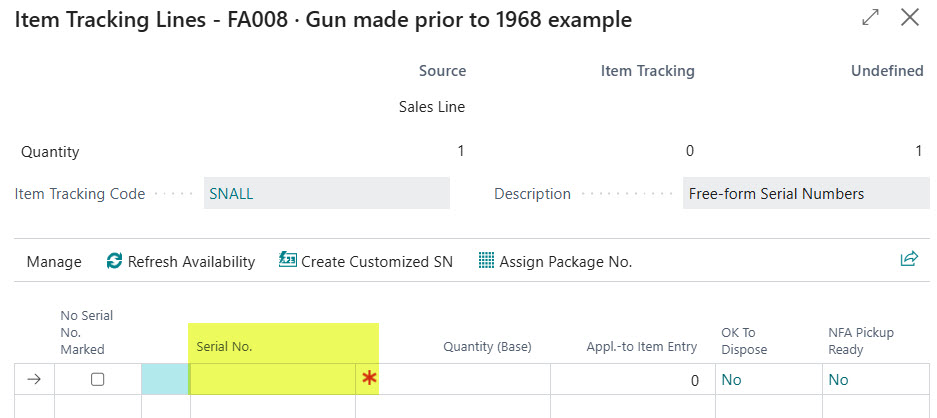
You will place the cursor in the Serial No. field and perform a lookup. Doing so will open this page:
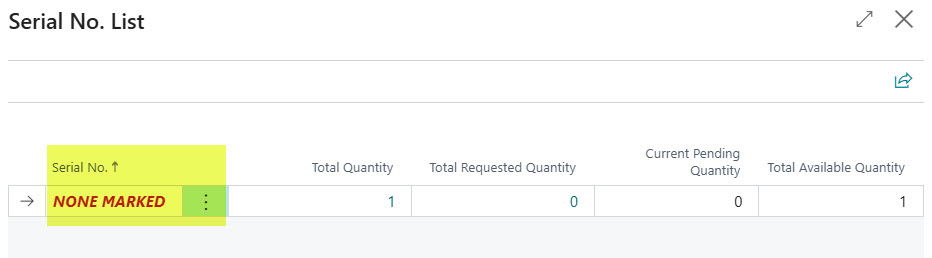
Notice there is only one serial number available for this gun model. So, select it.

